Workspaces
Connected accounts
Outerbase provides the option to authorize cloud provider accounts, to make connecting to databases faster and easier. Any accounts connected to your workspace will be displayed under your Workspace Settings.
Connected accounts
If any workspace member has connected a cloud provider account, it will be displayed under the Connected Accounts list found in Workspace Settings.
How to connect a new account
When you want to connect a new database, select the cloud provider you wish to connect to in the first step of the base connect process. You will be redirected to authorize your account. 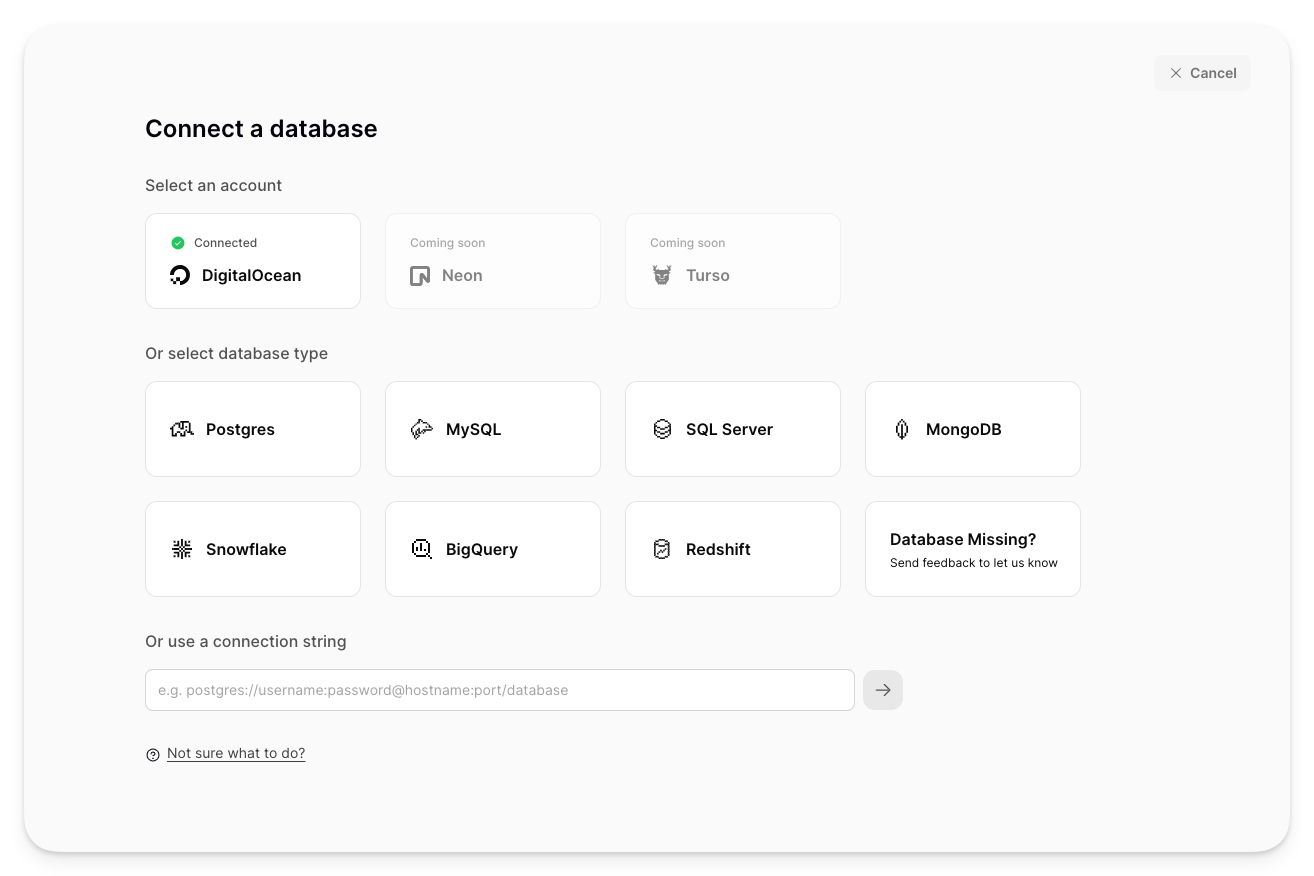
Note: We are working on introducing new cloud providers, and the ability to connect more than one account.
Disconnect account
Click on the action menu next to the account you wish to remove, and select Disconnect. 