Start collaborating or to take advantage of the other capabilities provided in our paid plan. Our plan options are detailed on our pricing page.
How to upgrade your plan
-
Select the workspace that you want to upgrade the plan of.
-
Navigate to the Billing tab in the top nav bar.
-
Find the button that says "Upgrade Plan"
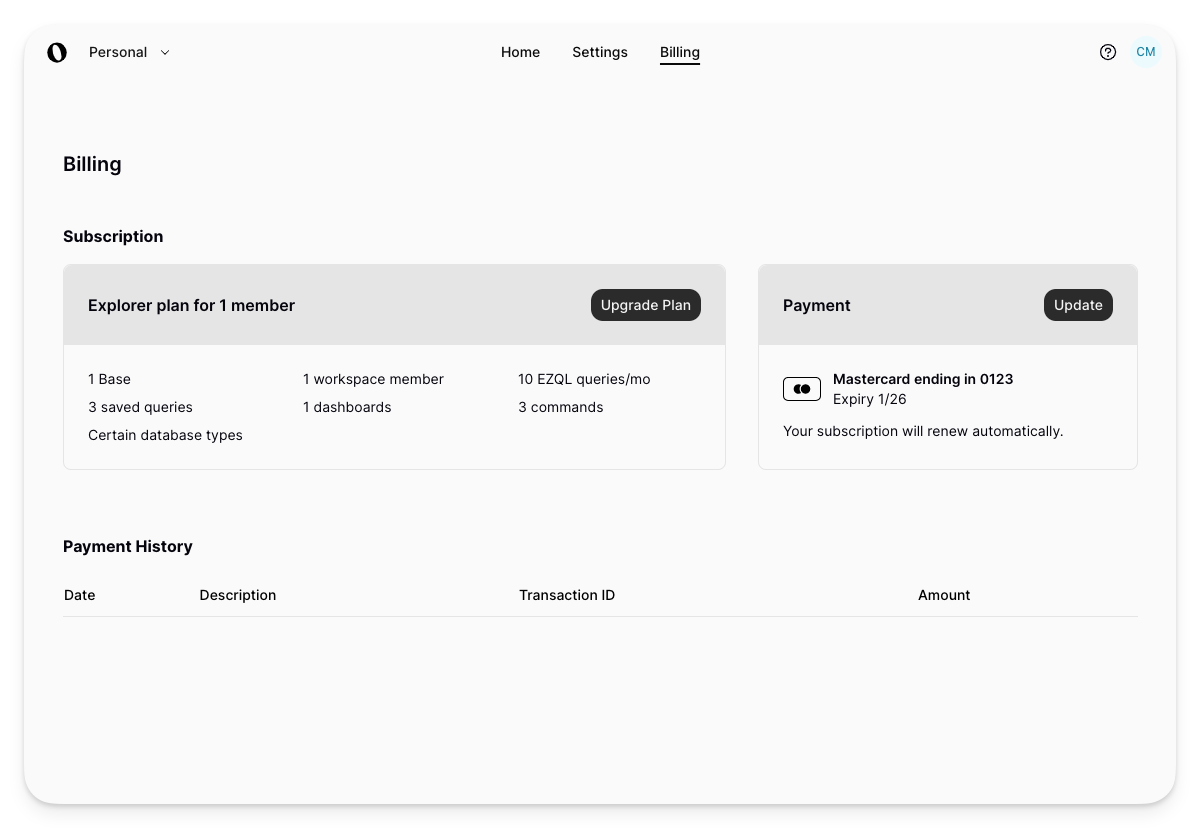
-
A modal will appear showing you the pricing details for our paid plan.
-
Enter your credit card details.

-
Click the Confirm & Subscribe button.
Your workspace will now be upgraded to a paid plan. You can now invite new members to your workspace, have unlimited feature access and use the data catalog.