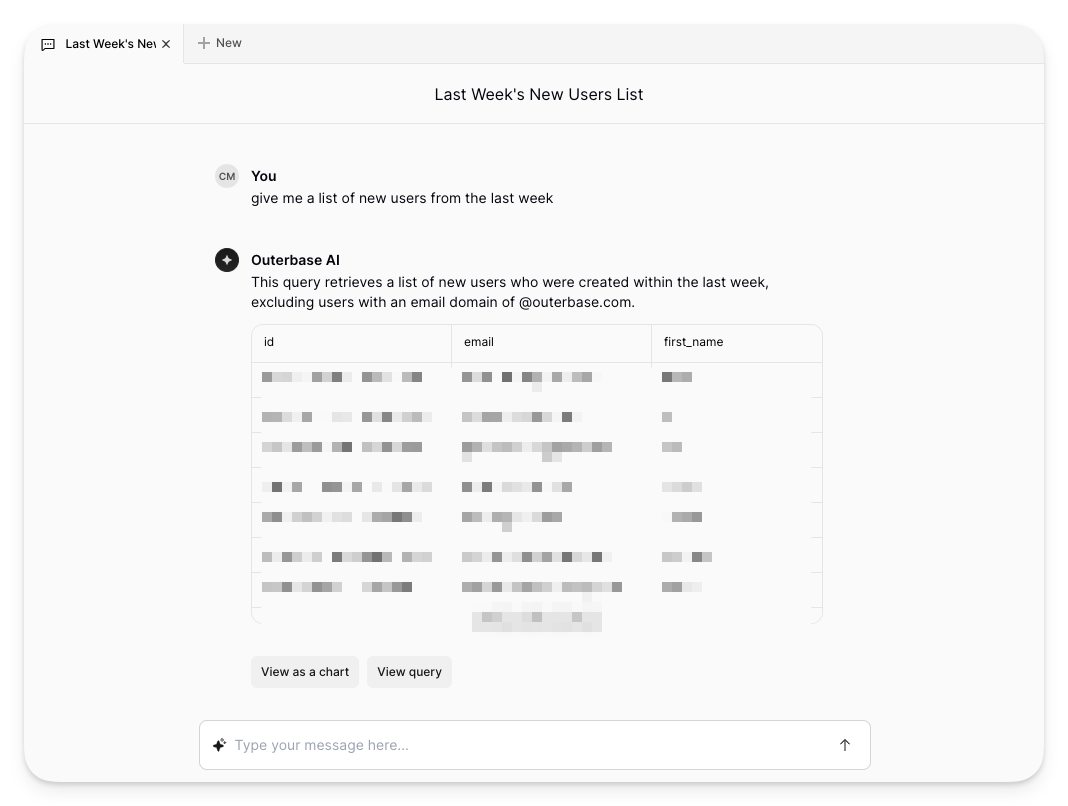When you have business acronyms, verbiage, or language that is only typically sensical to humans when asked but you need the speed and reliability of a machine – that is where the data catalog helps out.
How it works
Using Definitions you can improve query accuracy and produce a helpful resource your team by creating a record of all associated terms. You can also tell the data catalog what to do when certain terms are used.
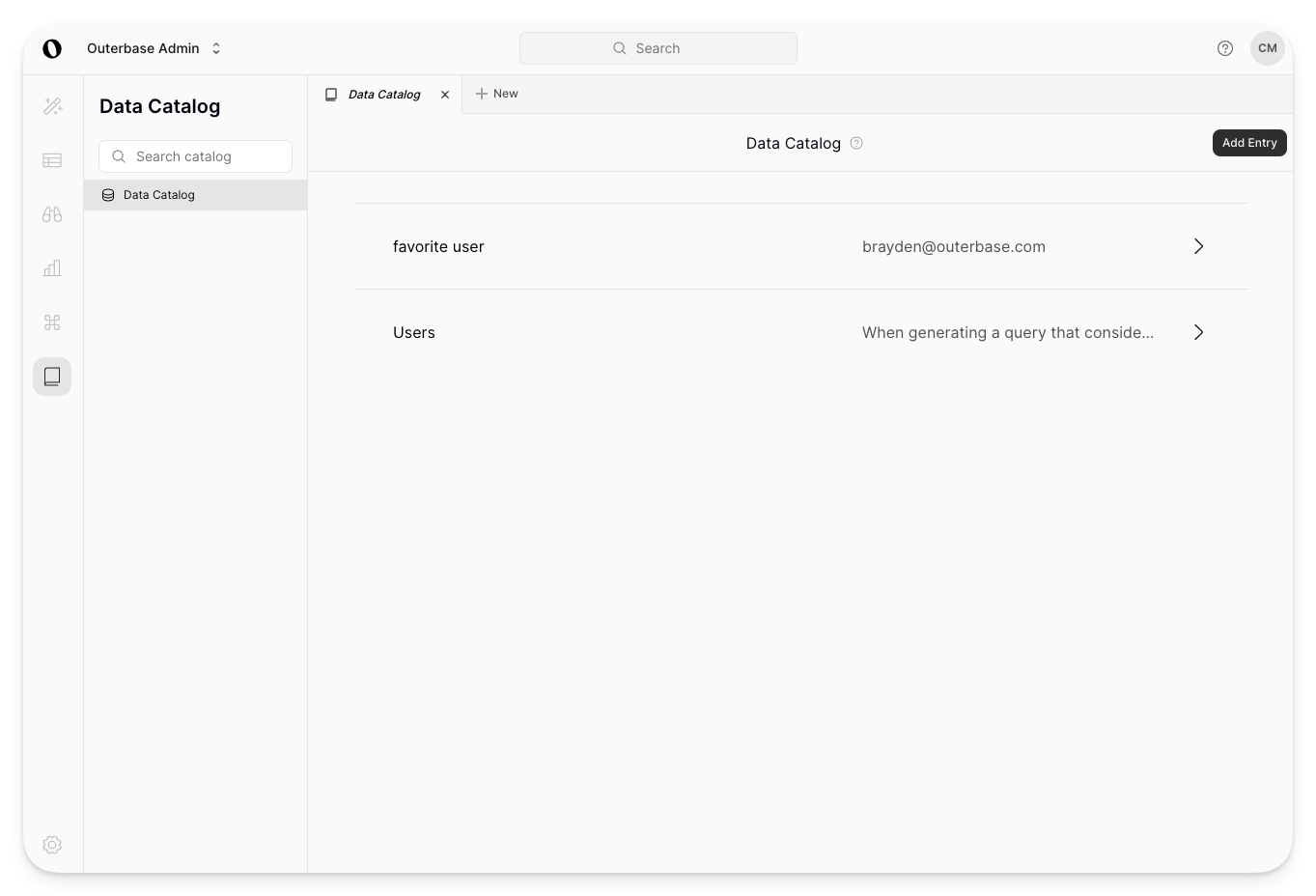
Create a definition
-
Navigate to the data catalog for the base you want to work in.
-
Click 'Add Entry' in the top right corner.
-
Enter the main term as the 'Name'.
-
Enter all associated terms under 'Other Names'.
-
Provide any instructions for what to do when the main term gets mentioned under 'Description'.
-
Save your changes.
Example #1
Instead of listing every animal type every time, I can tell the data catalog that when I say "pets" I mean all of the animal types listed and that "domestic animals" should get the same treatment.
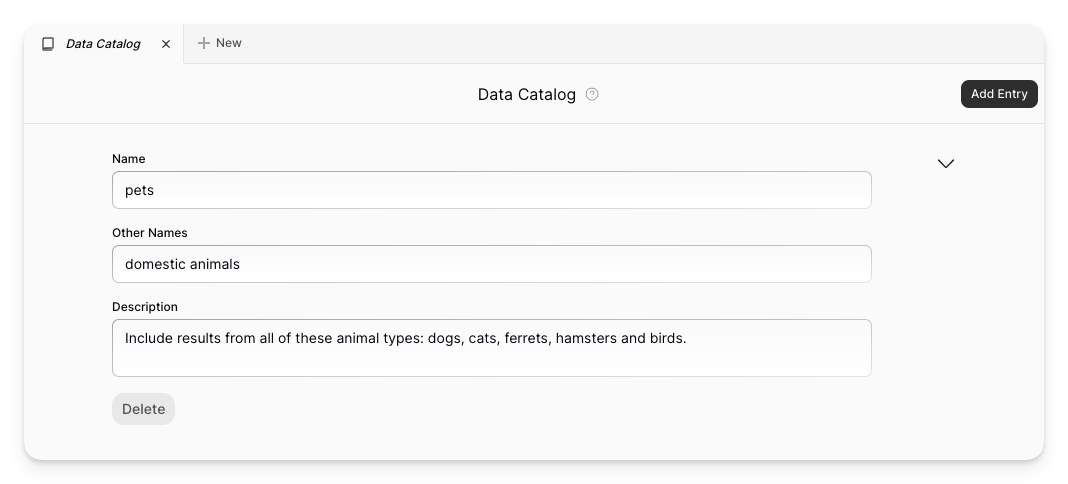
Example #2
Here's one that we've found really useful at Outerbase - anytime someone mentions the word "users" in their queries, we want to omit any accounts that have an @outerbase.com email address so we get more accurate results.
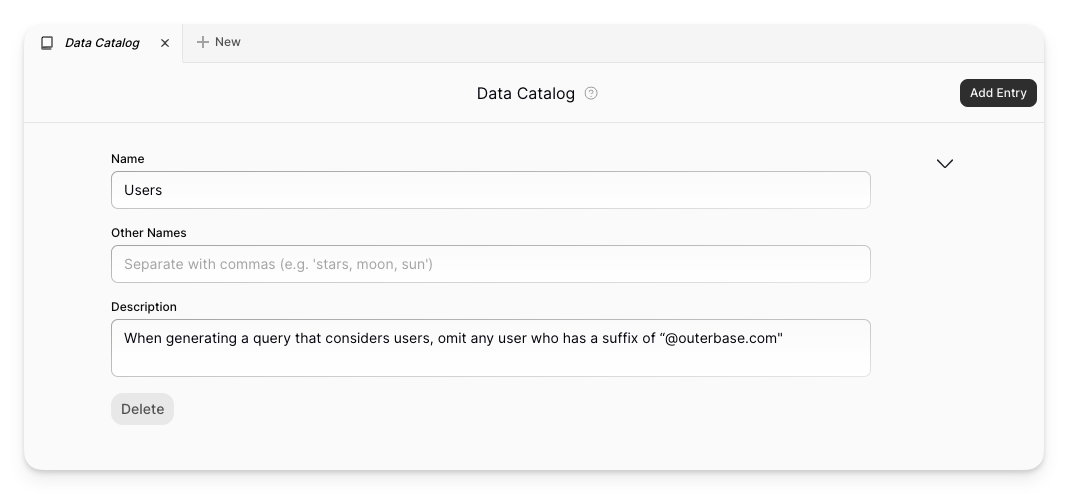
So when I ask EZQL "give me a list of new users from the last week", any @outerbase.com accounts are already excluded.