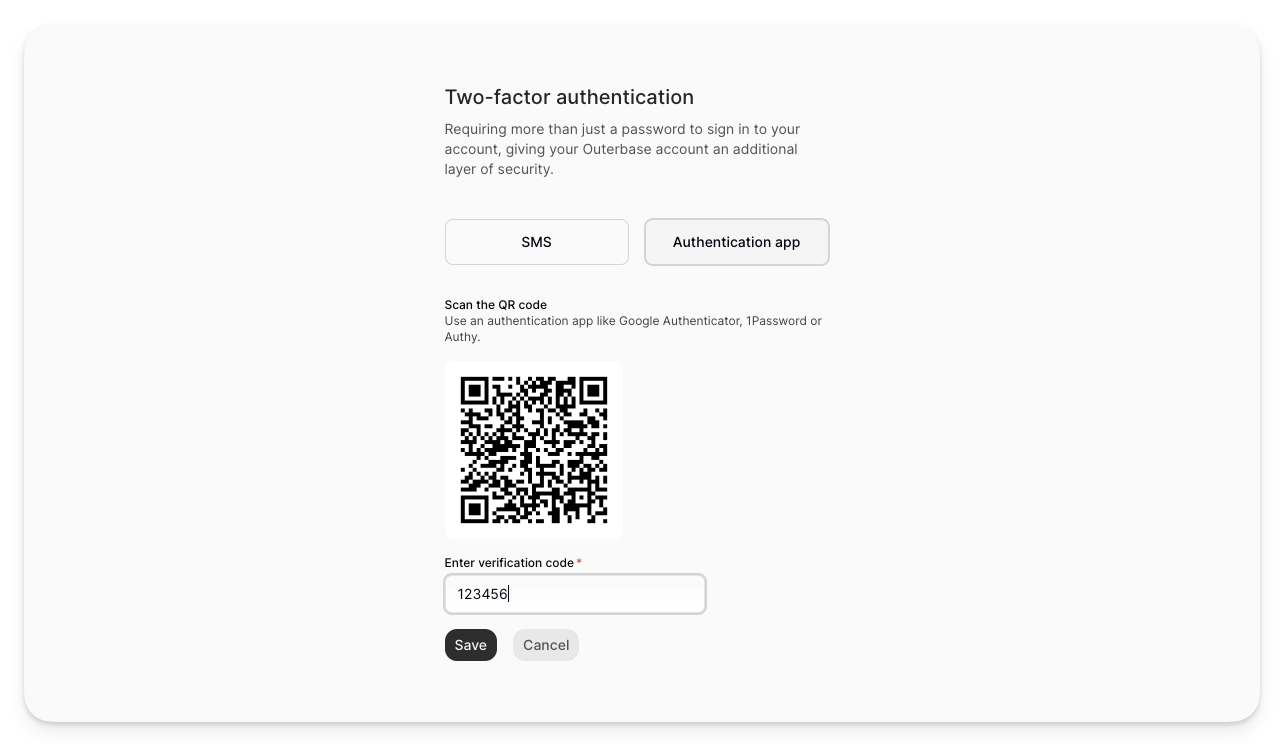By requiring more than just a password to sign in, you can give your Outerbase account an additional layer of security.
Enabling two-factor authentication
-
Click on your avatar in the top right of the nav bar and select Account Settings.
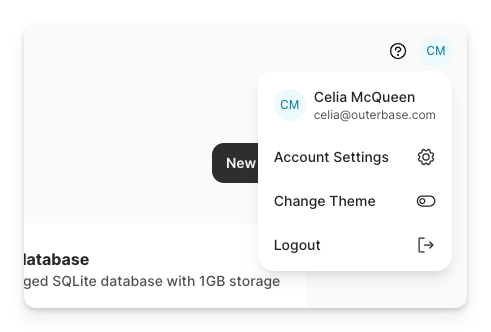
-
Navigate to the Two-factor authentication section and click Add 2FA Device.
-
Select what method you would like to use and follow the appropriate steps below:
SMS verification
-
Select your country code and enter the cell phone number you would like to receive verification texts to.
-
Click Send code.
-
Enter the verification code sent to you by Outerbase.
-
Click Save.
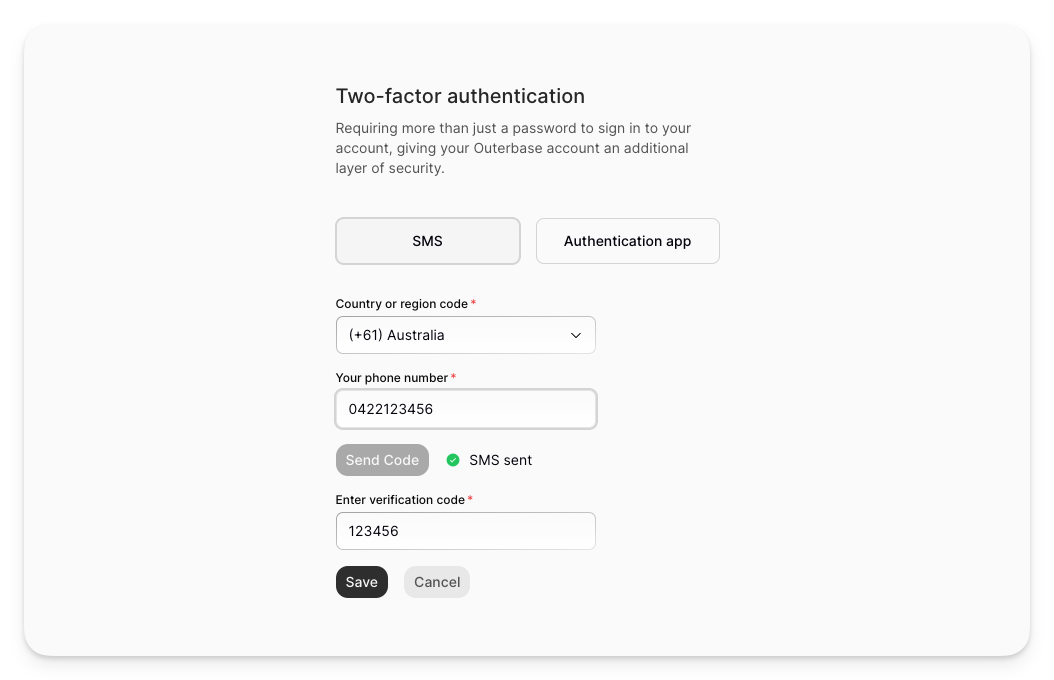
Authenticator app
-
Open your authenticator app (e.g. Google Auth, 1Password).
-
Scan the QR code.
-
Enter the verification code listed for Outerbase.
-
Click Save.