Your user account on Outerbase lets you manage your personal details and preferences including your name, how you log in and your theme selection. Your account can be connected to multiple workspaces.
Updating your details
-
In the upper-right corner of any page, click on your avatar to open your account menu and select Account Settings.
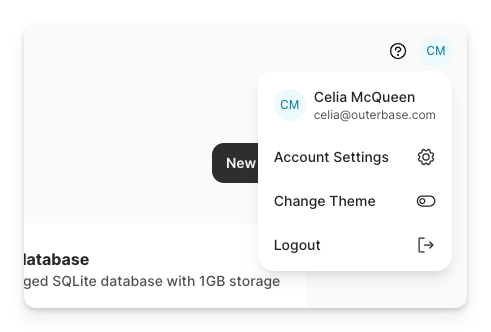
-
To edit your avatar, select upload avatar.
-
To edit your name, modify as you need to and click Update.
Changing your email
-
On the Account Settings page, navigate to the Login method section.
-
Edit your existing email address and click Update to save your changes.
Changing your password
-
On the Account Settings page, navigate to the Login method section.
-
Enter your existing password into the Current password field.
-
Then create the new password into the New password field. Passwords must be at least 8 characters long, contain at least one upper-cased letter, number and symbol.
-
Click Update to save your changes.