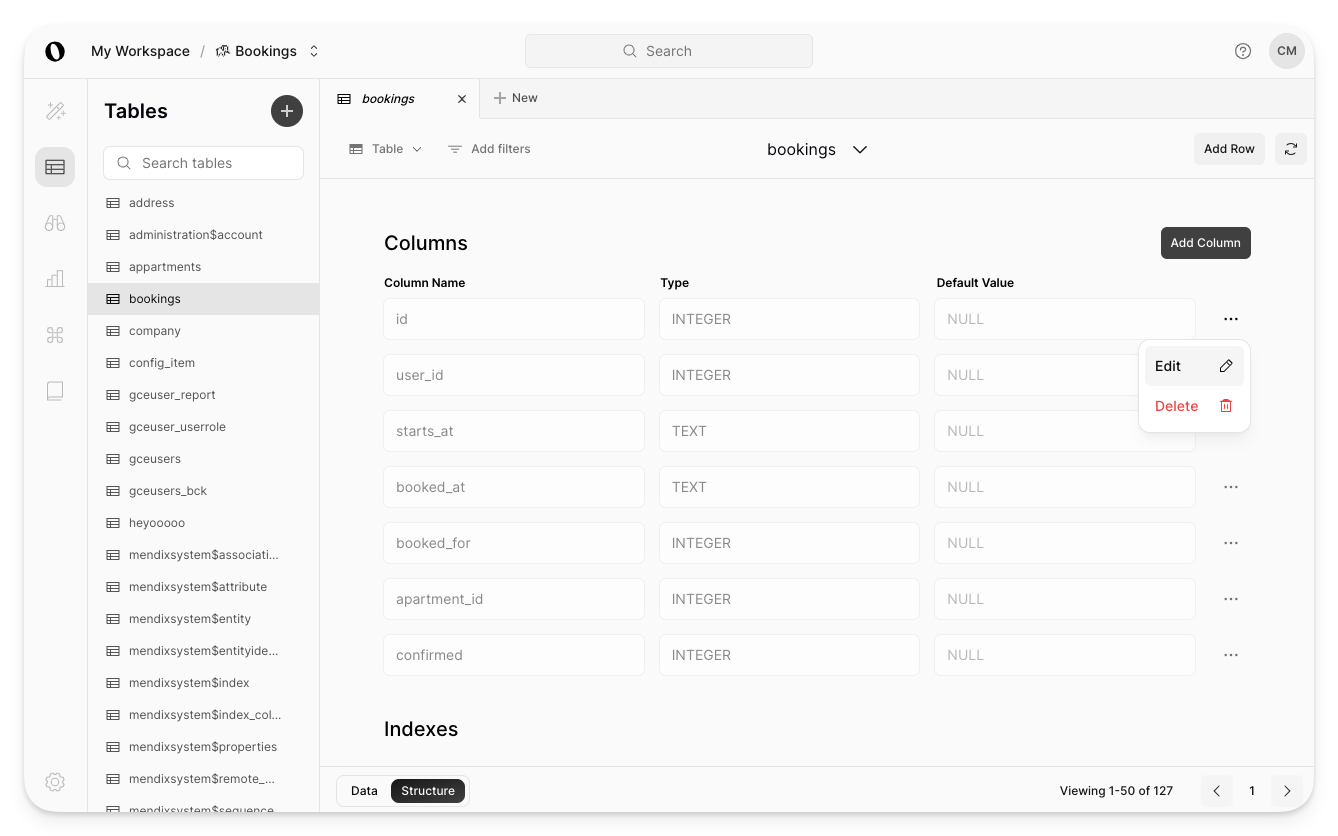"Table" stakes for any database tool is to have the ability to view the data that resides in your database, and with us you can do that no matter where your database is hosted. By default we show your database tables in a familiar spreadsheet style view. You can edit the data and apply pending changes back to your database quickly and easily.
Table view
From the table view, you can view and edit your data diretly. Use the options available to customize what you're looking at - add new rows or columns, apply filters, rearrange the order of your columns and control the sort order or what columns are shown or hidden.
Creating a new table
To create a new table, click on the + button in the Tables sidebar or + New in the tab bar and select 'Table'.

Renaming or deleting a table
To rename or delete a table, click on the menu to the right of the table name.
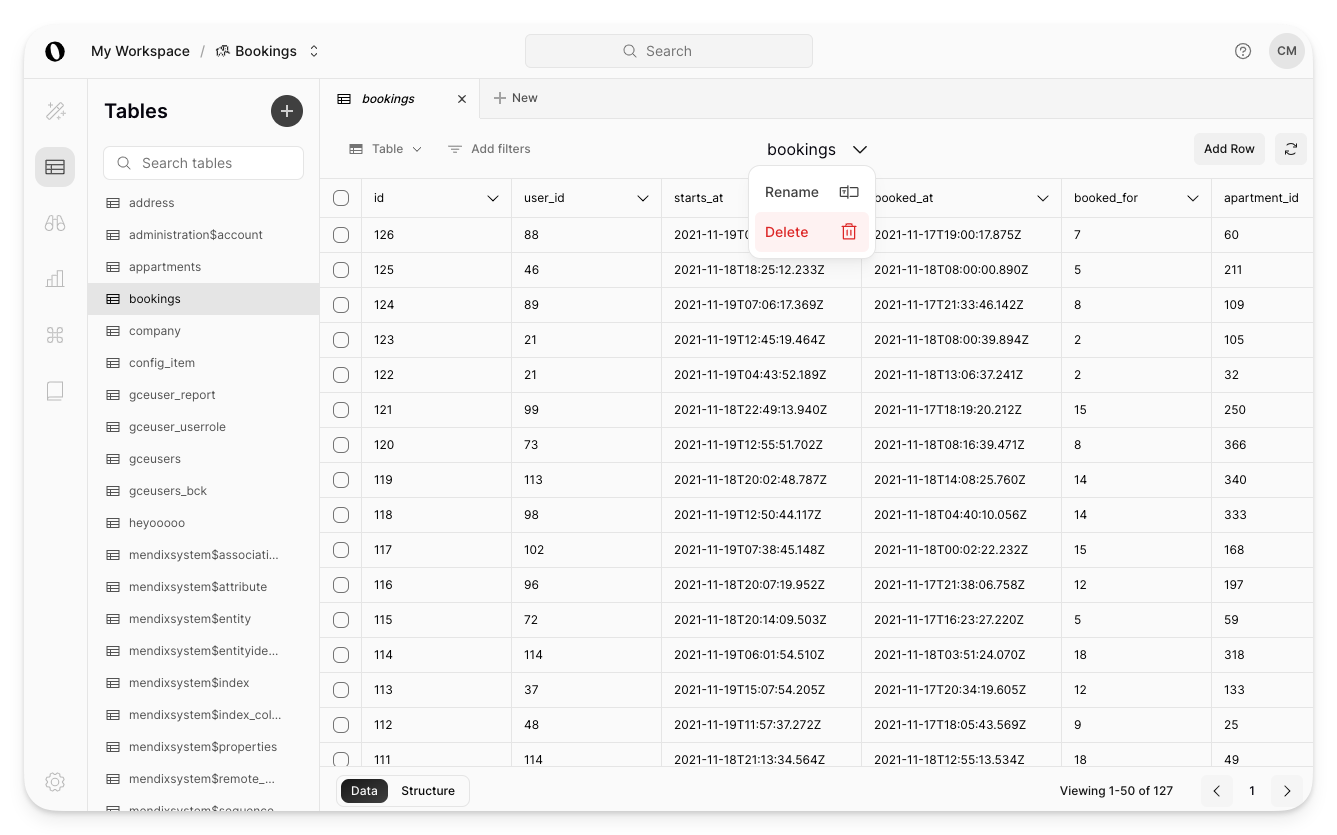
Table structure
To edit your table structure, click on the structure tab at the bottom of the table view. From here you can edit your columns and indexes.