Our built-in SQL query editor allows you to quickly write any execute any SQL statement your database supports and view the results. Whethere you feel comfortable writing SQL on your own, or you prefer asking your database questions in natural language – we have solutions for both.
Querying data
EZQL
What if getting a reliable answer was as easy as asking a question? With EZQL it is as easy as that. Outerbase will return you both the SQL statement we interpreted the question into as well as the results from your database so you can ensure the answer given is accurate. Share it with your data team as well to verify its reliability.
SQL Editor
In today's data-driven world, the importance of SQL cannot be overstated. For any team aiming to harness the power of data, understanding and utilizing SQL is not just beneficial—it's essential. Structured Query Language, or SQL, stands as a beacon in the vast landscape of programming languages.
Its unparalleled dominance in the database realm is a testament to its efficacy. SQL's strength is its ability to articulate intricate data requests in a clear and efficient manner. Whether extracting specific insights, updating vast records, or orchestrating complex relationships between tables, SQL is the cornerstone of these operations. The products query editor's embrace of SQL further highlights its critical role; mastering SQL is a mandate for anyone aiming to unlock the full potential of their database. With SQL, teams are not merely interacting with data; they are leveraging a powerful language that has, and will continue to, define the trajectory of data management in the digital age.
Editor themes
There are two themes available for the query editor - Moondust and Invasion. You can set your theme preference from Account Settings under the Theming section.
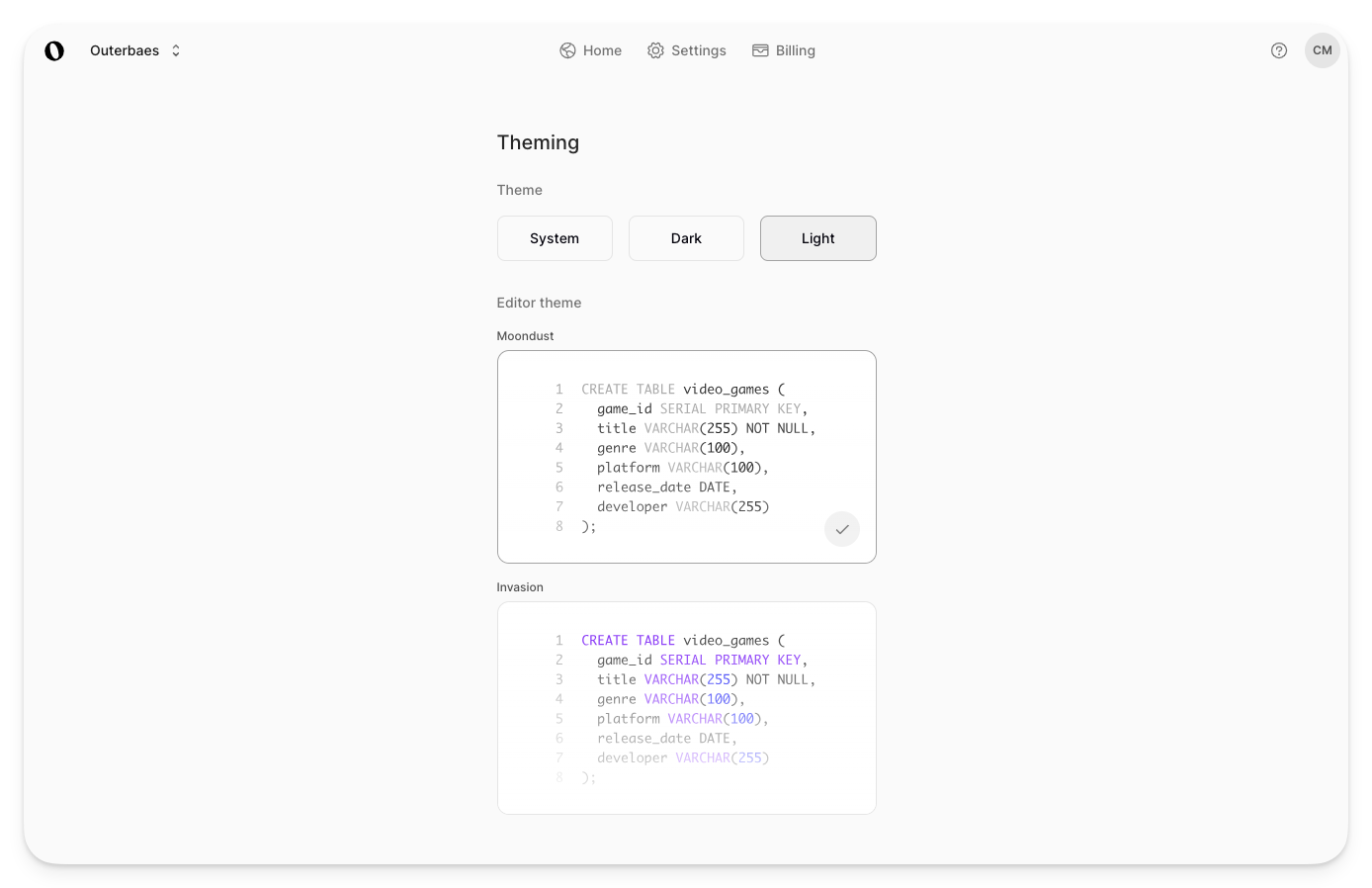
Saved queries
You can save queries to your base to make them available for your whole team or refer back to at a later date. Saved queries will appear in the Queries sidebar.
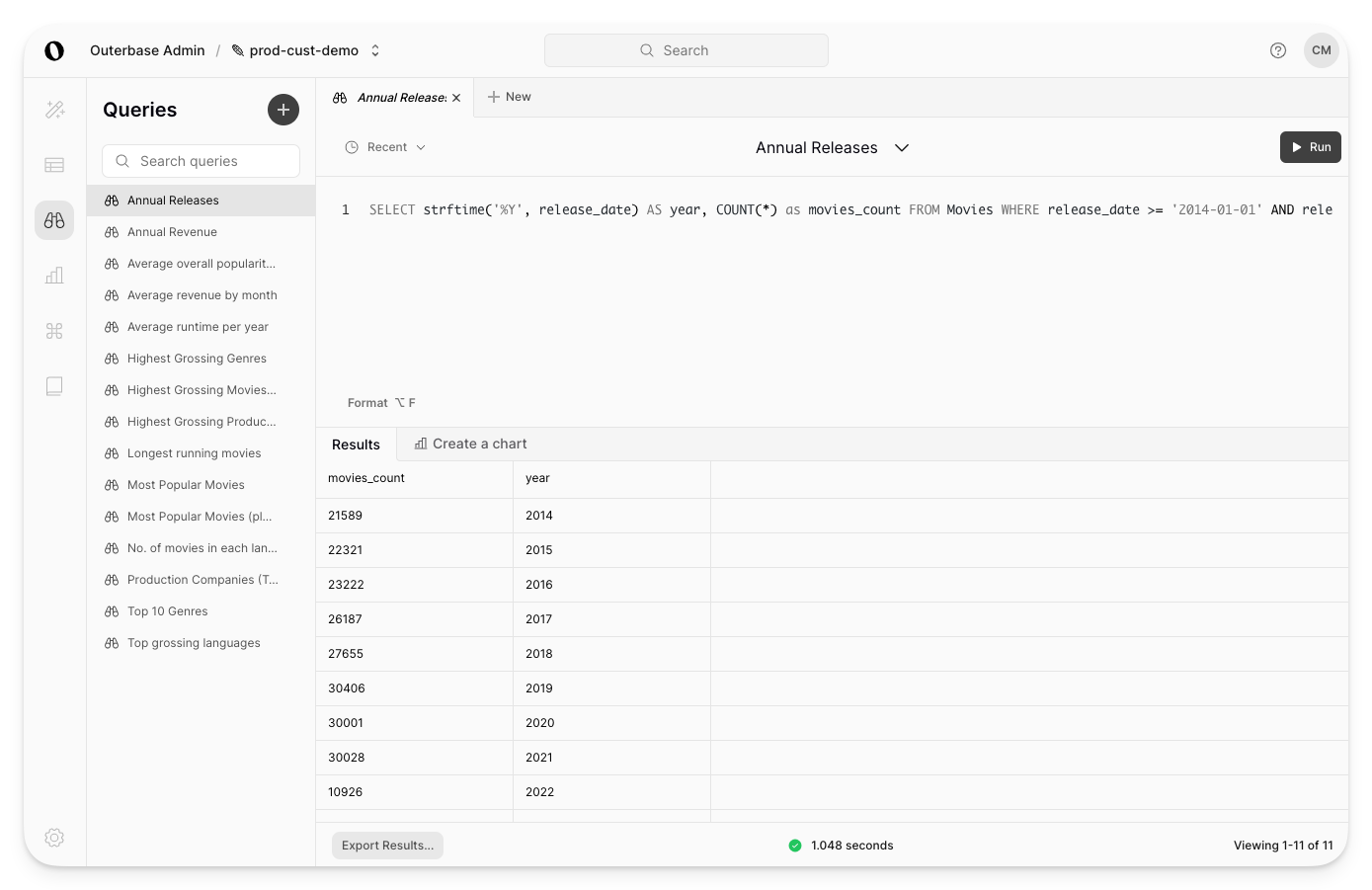
Saved queries can also be used to power charts in dashboards.