Outerbase is an ideal tool for having all members of a company who need to make data-driven decisions invited to a shared workspace. Together you can create saved queries, visual dashboards, contribute to your data catalog, and much more – all being shared with the rest of your team.
Familiarize yourself with any limits and potential costs associated with adding new members to a workspace on our pricing page.
Inviting members
Note: If you are on the Explorer Plan, you will need to upgrade your workspace to be able to invite new members.
-
Navigate to workspace settings in the top nav bar.
-
Next to your Members list, click on New member.
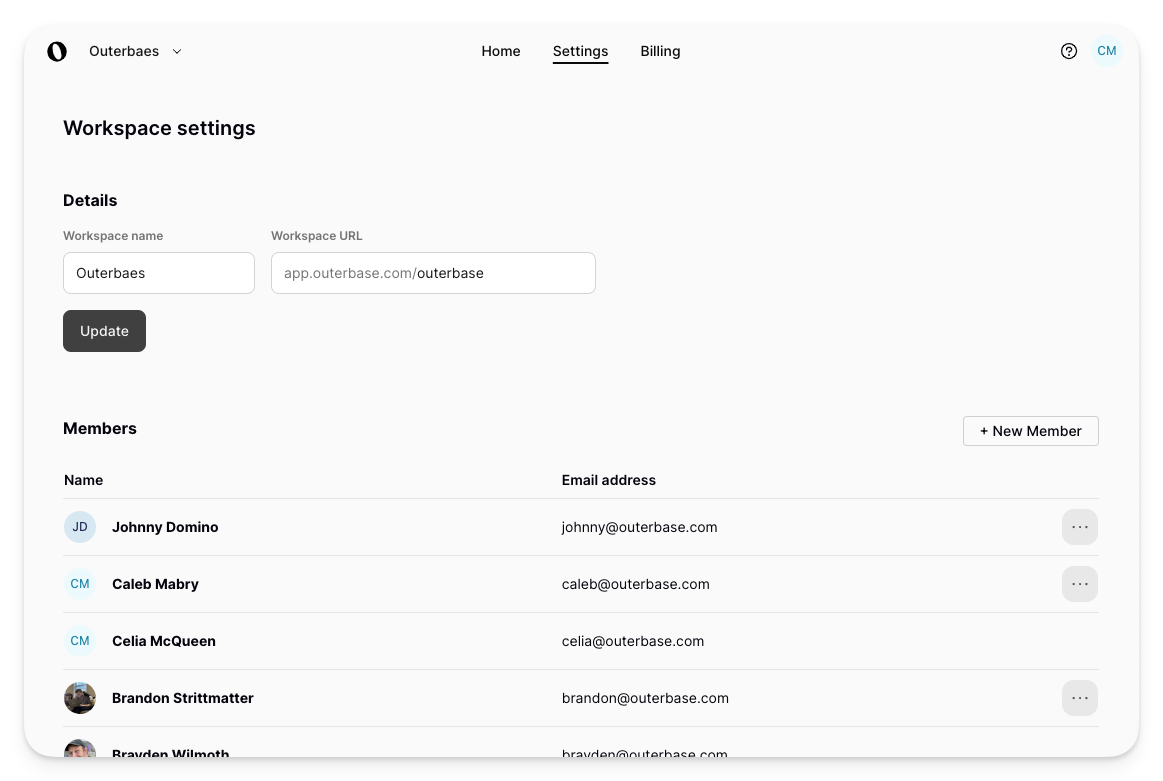
-
Enter a comma separated list of email addresses to invite.
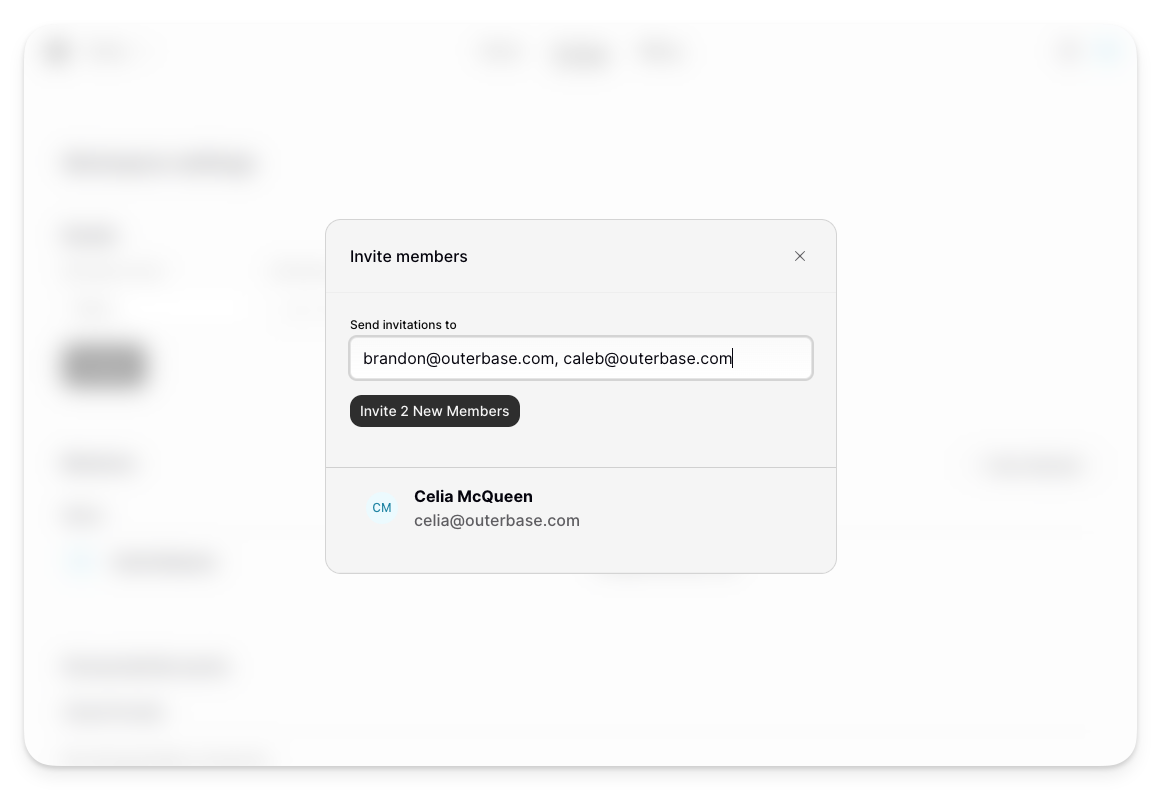
-
Send invitations.
All invitees will receive email notifications to join your workspace.
Removing members
-
Navigate to workspace settings in the top nav bar.
-
Navigate to your Members list.
-
Click on the action menu next to the member you wish to remove, and select Remove from workspace.
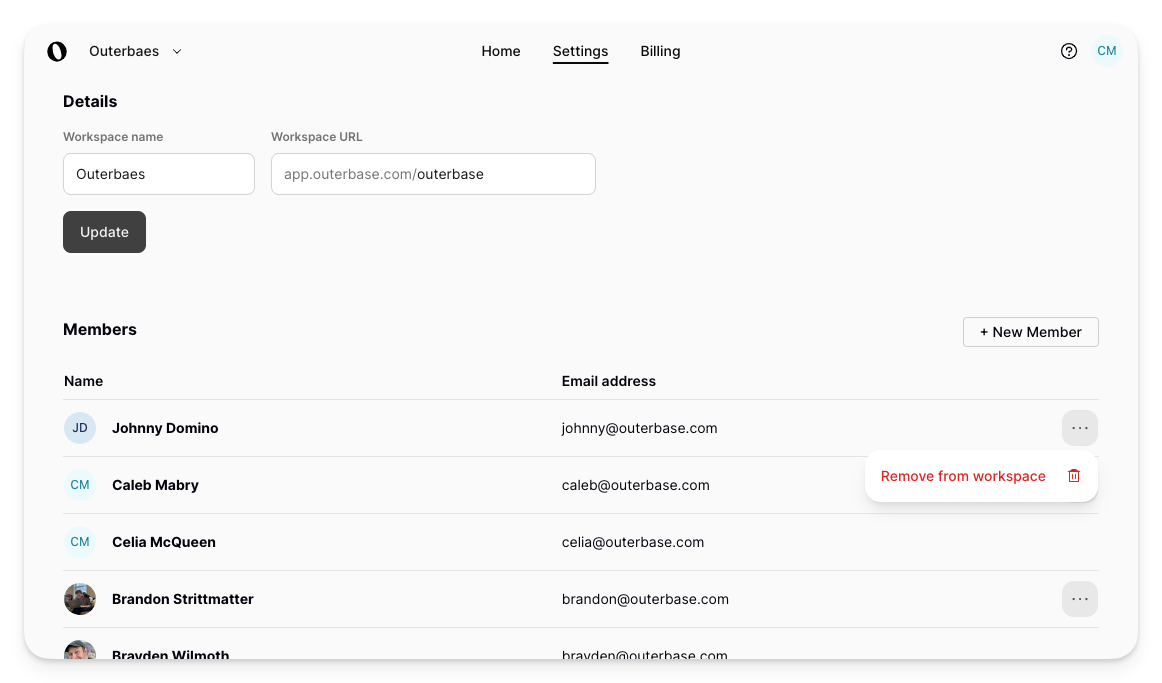
Accepting invitations
-
Open your emailed invitation and click the unique invite link.
-
If you do not have an account yet with Outerbase, select Create Account.
-
If you have an account already, click Sign In.
-
Click Accept Invite to join the workspace.